
Queue Monitoring
When a company receives many calls at the same time, it is important for the manager to understand whether they have enough employees on the line to process the entire flow of incoming calls. For this purpose, in Queue Monitoring, you can track all current calls (active, in queue, on hold, in IVR), as well as the employees’ preoccupation and call processing quality.
Queue Monitoring helps to detect problems with call processing both at the company level and at the level of individual employees and, if necessary, to make adjustments to the call route or assign additional employees to overloaded departments.
Monitoring Features
I. See the Overall Picture of the Calls for Today
The For today section displays summary data on all calls for the current day (from 00:00 to 23:59). Each metrics answers the key questions of the manager:
- whether employees have time to process the flow of incoming calls — how many calls were answered and how many were missed;
- whether they call back missed calls — how many of them were successfully called back by the employee or the customer, and how many missed calls were left unanswered;
- how quickly calls are answered — we calculated that if employees do not answer for a long time, the calling customers hang up at around 20h seconds into the call, so we set a goal of 80% of calls answered in under 20 seconds. In the upcoming releases, you will be able to customize your service quality goals.
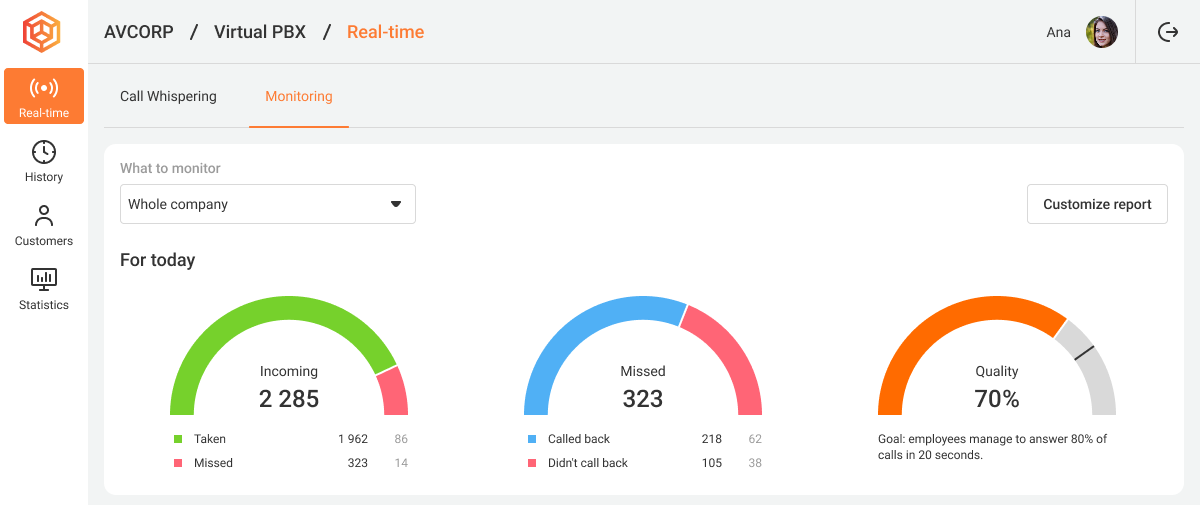
II. Monitor What is Happening with your Calls Right Now
If you are not satisfied with the results of the calls for today, figure out what exactly is wrong — one glance at the Now section is enough to understand:
- how many calls are awaiting response and also the calls waiting for more than 20 seconds;
- how many employees are on the phone and the origin of these calls;
- how many are not participating in calls, which of them didn’t talk the longest and how long ago they were on the phone with a customer last time;
- how many calls are on hold, how many were on hold during the day and how many of them were lost.
There is no need to reload the page to get the call data — the metrics on the monitoring page are automatically updated every second.
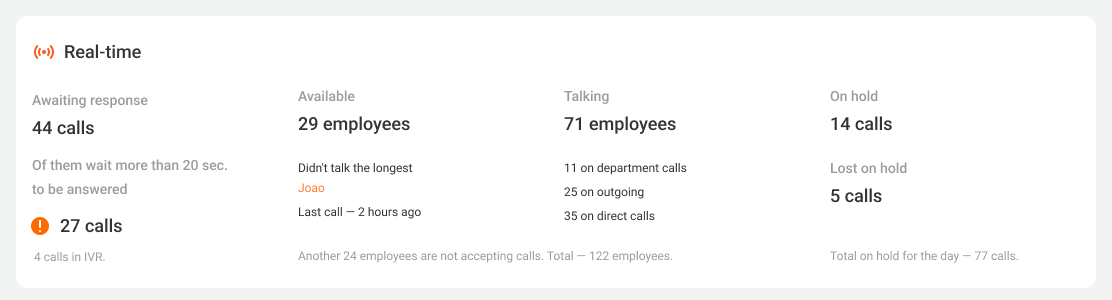
III. Check Details for Each Department and Employee
Using the Calls by departments and employees section, you can understand where the problem with call processing came from and how to solve it best.
1. Whether the Employee is Available for Calls Right Now
In the Employees table, you can see for each employee whether they are talking on the phone at that moment or not. If they do, then with whom and for how long.
- Monitor employees’ downtime. To understand which employees have not been participating in calls the longest, filter calls by the Free for how long column.
- Pay attention to lengthy calls — the longest conversation will be marked with the exclamation mark icon to attract your attention. In order to see more such calls use sorting by call duration.
- Join calls directly from Monitoring if you need to discreetly hurry up an employee or to help them answer a difficult question from a customer.
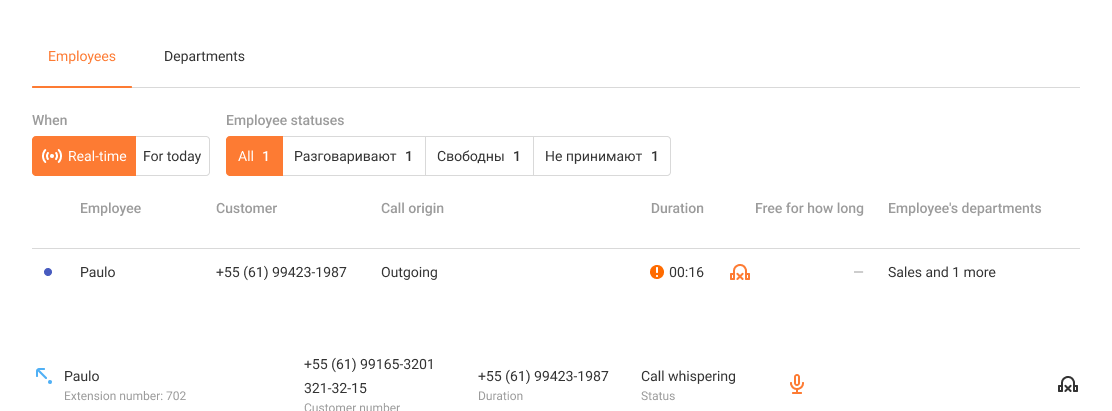
To learn more about how to access online listening and call whispering and how to use this feature, read the Online Listening and Call Whispering article.
2. Which Employees Answer Calls More Actively Today
You can compare employees in the For today tab. Here you can see for each manager:
- how many calls were made and received by this moment;
- how many missed calls were called back;
- how much time was spent on calls during the working day;
- how quickly they picked up the phone, etc.
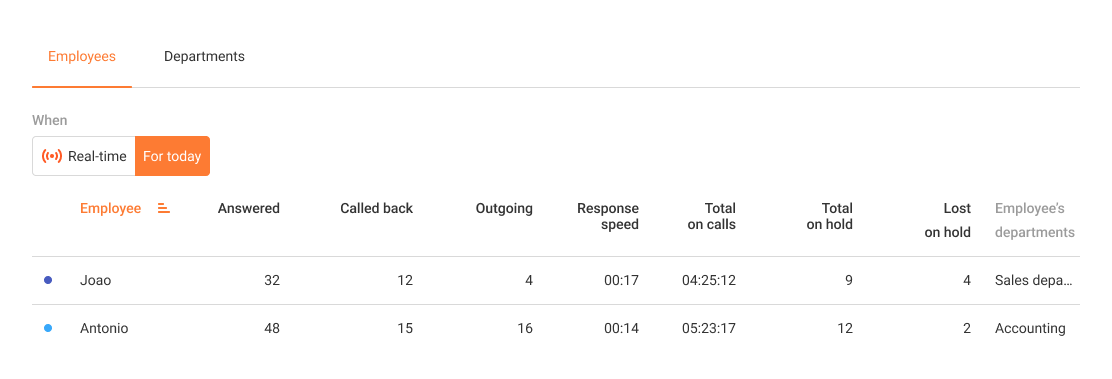
Which Departments Have Difficulty Managing the Flow of Incoming Calls
The load of incoming calls to each department changes not only every day, but also every hour, and is not always predictable. But with constant call queue monitoring you can equally redistribute workload between departments and efficiently process incoming calls during peak periods, even with a small team of employees.
- Watch how the workload is distributed between departments right now in the Departments table on the Now tab. Compare departments by how many calls they have in queue at the moment, how quickly they answer incoming calls, and how much time they spend on average on a call.
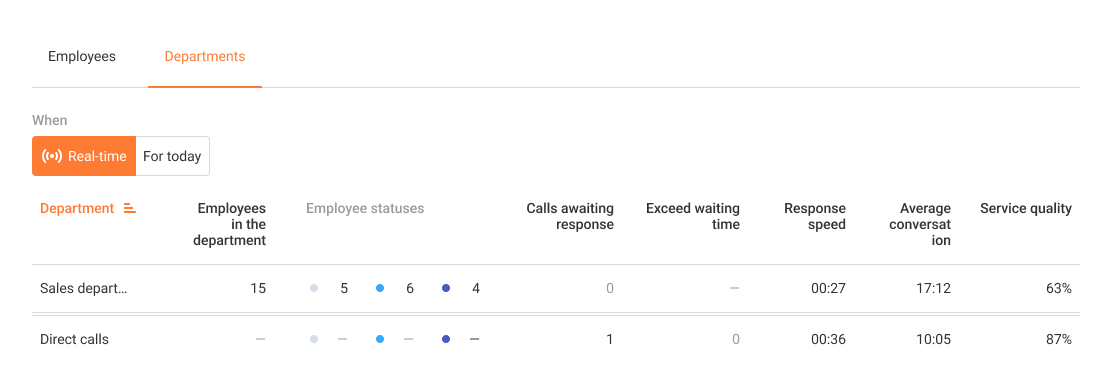
- Monitor how calls were distributed between departments during the day and how efficiently the departments handled these calls on the For today tab. Here you can compare departments by the number of calls of different types, non-response redirections and calls on hold.
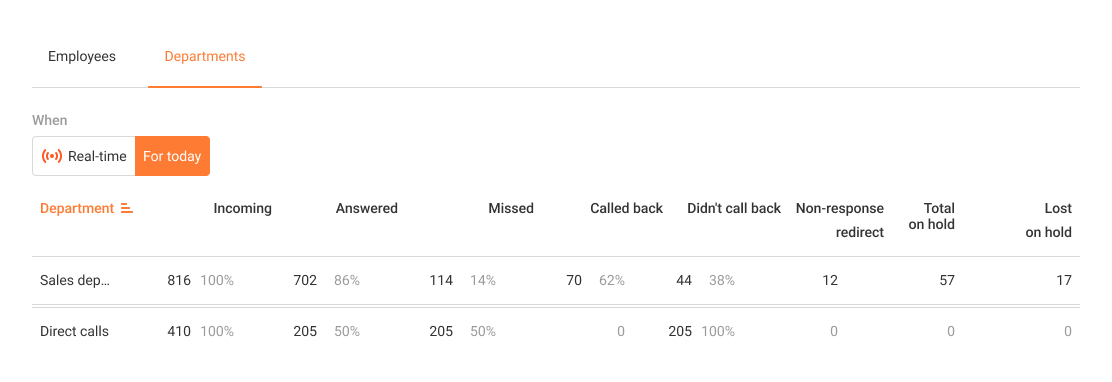
How to Enable and Set up Monitoring
For detailed instructions on enabling and setting up monitoring, as well as on how call efficiency metrics are calculated, see the article.